Python PDF to HTML conversion enables seamless transformation of PDF documents into web-friendly HTML format, preserving text, layout, and structure for enhanced accessibility and interactivity.
This process is crucial for web development, data analysis, and archiving, allowing users to leverage PDF content in dynamic web environments while maintaining readability and functionality.
Overview of the Topic
Python PDF to HTML conversion involves transforming PDF documents into HTML format, enabling web-friendly content while preserving text, layout, and structure.
This process leverages Python libraries like PyPDF2, pdfminer, and PyMuPDF to extract data from PDFs and convert it into HTML, ensuring readability and interactivity.
It is widely used in web development, data analysis, and archiving, allowing seamless integration of PDF content into web applications and databases.
The conversion maintains selectable and searchable text, making it ideal for tasks like document classification and information retrieval.
By converting PDFs to HTML, users can enhance accessibility and functionality, ensuring content is optimized for various digital platforms.
Importance of PDF to HTML Conversion
Importance of PDF to HTML Conversion
PDF to HTML conversion is crucial for enhancing content accessibility, improving SEO, and enabling dynamic interactivity. HTML’s adaptability across devices ensures content is reachable on various platforms, boosting user engagement. It simplifies content updates and reduces storage costs. Additionally, HTML preserves layout consistency, ensuring a uniform experience. These factors make PDF to HTML conversion essential for efficient and user-friendly content delivery in web environments.
Use Cases for PDF to HTML Conversion
PDF to HTML conversion is essential for web archiving, enabling documents to be easily accessed and searched online. It facilitates digital publishing by transforming static PDFs into interactive web content. Businesses use this conversion to extract data from PDF reports or invoices, integrating it into web applications. Educators can convert academic papers into HTML for easier sharing and annotation. Additionally, it aids in accessibility by making PDF content available in a format compatible with screen readers. This conversion also supports legal document analysis, allowing for keyword searches and case type identification, streamlining workflows across industries.

Popular Python Libraries for PDF to HTML Conversion
Popular libraries include PyPDF2, pdfminer, PyMuPDF, and pdfplumber, each offering unique capabilities for extracting text, handling layouts, and converting PDFs to HTML efficiently in Python.
PyPDF2
PyPDF2 is a versatile Python library for reading and writing PDF files, enabling basic PDF operations like splitting, merging, and encrypting documents. While it primarily focuses on PDF manipulation, it can be used in conjunction with other tools for text extraction, a crucial step in PDF-to-HTML conversion. PyPDF2 allows developers to extract text from PDF pages, which can then be processed and embedded into HTML structures. However, it may struggle with complex layouts or scanned PDFs, requiring additional libraries for advanced conversions. Despite these limitations, PyPDF2 remains a popular choice for its simplicity and lightweight functionality in handling PDF data.
- Extracts text from PDFs for further processing.
- Supports basic PDF operations like merging and splitting.
- Integrates well with other libraries for HTML generation.
- Limits handling of complex layouts and graphics.
PyPDF2 is a cost-effective solution for basic PDF-to-HTML workflows, especially when combined with HTML parsing libraries like BeautifulSoup for structuring the output.
pdfminer
pdfminer is a powerful Python library designed for extracting text and layout information from PDF documents. It excels at analyzing the structure of PDFs, making it ideal for handling complex layouts and multi-column text. While it doesn’t directly convert PDF to HTML, its robust text extraction capabilities make it a valuable tool for intermediate steps in the conversion process. pdfminer is particularly useful for extracting text from scanned or image-based PDFs when combined with OCR tools. Its ability to identify fonts, positions, and formatting ensures accurate text retrieval, which is essential for maintaining the integrity of the content during conversion.
- Extracts text and layout information from PDFs.
- Handles complex layouts and multi-column text.
- Requires additional tools for HTML generation.
- Works well with OCR for scanned PDFs.
pdfminer is a reliable choice for developers needing precise text extraction before converting PDF content to HTML.
PyMuPDF
PyMuPDF, also known as fitz, is a lightweight and efficient Python library for processing PDF, XPS, and SVG files. It offers robust features for extracting text, images, and metadata from PDF documents. While primarily designed for file handling, PyMuPDF can be integrated with other tools to facilitate PDF to HTML conversion. Its ability to render pages as images and extract text with high accuracy makes it a versatile option for developers. PyMuPDF is particularly useful for handling encrypted PDFs and supports multiple output formats, making it a valuable asset in document processing workflows.
- Extracts text, images, and metadata from PDFs.
- Supports encrypted PDF files.
- Can be combined with other tools for HTML conversion.
- Offers high accuracy in text extraction.
PyMuPDF is a reliable choice for developers seeking efficient PDF processing capabilities.
pdfplumber
pdfplumber is a Python library designed for extracting information from PDFs, offering advanced layout analysis and text extraction capabilities. It excels at identifying text, tables, and images within PDF documents, making it ideal for PDF to HTML conversion tasks. pdfplumber provides detailed structural information, allowing developers to accurately reconstruct the original document’s layout in HTML. It handles multi-column layouts, scanned PDFs, and complex formatting with ease. While primarily focused on extraction, pdfplumber can be paired with other tools to generate HTML output. Its ability to process scanned PDFs with OCR support makes it a versatile choice for various document processing needs.
- Advanced layout and text extraction.
- Handles tables, images, and multi-column layouts.
- Supports OCR for scanned PDFs.
- Provides detailed structural document analysis.
pdfplumber is a powerful tool for developers seeking precise control over PDF content extraction and conversion.

Step-by-Step Conversion Process
Extracting text, handling layouts, embedding fonts, and converting images are key steps. These processes ensure accurate and visually consistent HTML output from PDF sources.
Extracting Text from PDF
Extracting text from PDF files is a fundamental step in Python-based PDF to HTML conversion. Using libraries like PyPDF2, pdfminer, or PyMuPDF, developers can access and extract text while preserving the document’s layout and structure. This process is essential for maintaining readability and enabling further processing, such as searchability or data analysis. The extracted text can then be embedded into HTML elements, ensuring compatibility with web-based applications. Handling multi-page documents and formatted text is also supported, though the quality of extraction may vary depending on the PDF’s complexity and formatting. Error handling is crucial to manage encoding issues or missing fonts during extraction.
Handling PDF Layout and Structure
Handling PDF layout and structure involves accurately interpreting the positional data of text, images, and other elements. Python libraries like PyMuPDF and pdfplumber excel at extracting layout information, ensuring the HTML output mirrors the original PDF’s visual arrangement. Multi-column text, tables, and graphics require precise handling to maintain readability and aesthetics. Advanced techniques involve mapping PDF coordinates to HTML CSS styles, ensuring elements appear in their intended positions. This step is critical for preserving the document’s integrity and usability in web environments, making it essential for applications like web archiving and document analysis.
Embedding Fonts and Styles
Embedding fonts and styles is crucial for maintaining the visual integrity of PDF content in HTML. Python libraries like PyMuPDF and pdfplumber support extracting font information, ensuring text remains readable and styled. CSS can be applied to replicate the original layout, preserving margins, spacing, and typography. Handling font embedding requires careful consideration of file size and compatibility. Stylesheets are often generated dynamically to match the PDF’s visual elements, ensuring consistency across browsers. This step ensures the HTML output is both faithful to the source and visually appealing, enhancing user experience and accessibility. Proper font and style handling is essential for professional-grade conversions.
Converting Images and Graphics
When converting PDFs to HTML, handling images and graphics is essential for preserving visual content. Python libraries like PyPDF2 and PyMuPDF can extract image data, ensuring visuals remain intact. Images are typically converted to web-friendly formats such as PNG or JPG and embedded within the HTML using `` tags. The process involves identifying image objects within the PDF, converting them, and positioning them accurately in the HTML structure. Proper image conversion ensures that the visual elements of the PDF are maintained in the HTML output, crucial for retaining the document’s original appearance and functionality.

Understanding PDF Internals
PDF internals involve understanding file structure, text encoding, and embedded resources like fonts and images, crucial for accurate HTML conversion and metadata extraction.
PDF File Structure
A PDF file consists of a header, body, cross-reference table, and trailer. The header specifies the PDF version, while the body contains objects like text, fonts, and images. These objects are referenced in the cross-reference table, which tracks their locations for quick access. The trailer points to the cross-reference table and the root object, enabling a PDF reader to navigate the document efficiently. This structured format ensures data integrity and supports features like encryption and compression, making PDFs versatile for various applications.
Understanding this structure is crucial for effective PDF to HTML conversion, as it allows developers to accurately extract and interpret content, ensuring faithful representation in HTML format.
Text Extraction Techniques
Text extraction from PDFs involves analyzing the document’s structure to identify and retrieve readable content accurately. Libraries like PyPDF2 and pdfplumber parse PDFs, detecting text layers and layouts. Advanced techniques handle multi-column layouts, tables, and embedded fonts, ensuring text remains coherent. Layout analysis reconstructs the visual arrangement, while OCR tools process scanned PDFs for text recognition. Cleaning extracted text removes unnecessary characters, ensuring high-quality output for HTML conversion. These methods ensure that the extracted text retains its original meaning and structure, making it suitable for web-based applications and further processing.
Image and Font Handling
Handling images and fonts in PDF to HTML conversion ensures visual consistency and readability. Libraries like PyMuPDF and pdfplumber can extract images, converting them to formats like PNG or JPG for HTML embedding via the `` tag. Fonts are critical for maintaining document appearance, requiring careful extraction and embedding. Tools like FontForge can analyze and extract font information, enabling accurate mapping to web fonts or embedding via CSS. Proper handling ensures text remains legible and visually consistent, crucial for professional and aesthetic outcomes in web-based representations of PDF content.
Metadata Extraction
Metadata extraction is a critical step in PDF to HTML conversion, allowing access to document information such as author, title, and creation date. Python libraries like PyPDF2 and pdfplumber enable easy extraction of metadata, which can then be embedded into the HTML output. This ensures that important document properties are preserved, maintaining context and integrity. Extracted metadata can be stored in HTML meta tags or custom attributes, enhancing SEO and accessibility. Proper handling of metadata ensures that the converted HTML retains essential information, making it useful for further processing or archiving. This step is vital for maintaining document identity in web formats.

Handling Different Types of PDFs
Python supports conversion of scanned PDFs using OCR, encrypted PDFs with decryption, formatted PDFs preserving styles, and multi-page PDFs ensuring proper pagination in HTML output.
Scanned PDFs and OCR

Scanned PDFs often contain images of text rather than selectable and searchable content, making data extraction challenging. Optical Character Recognition (OCR) is essential for converting these images into readable text. Python libraries like Tesseract-OCR can be used to perform OCR on scanned PDFs, enabling text extraction and subsequent HTML conversion. OCR accuracy depends on image quality and font clarity. Layout analysis is crucial to retain document structure during conversion. This process is vital for digitizing paper-based documents, enabling web accessibility and search functionality. Implementing OCR ensures scanned PDFs are transformed into usable, interactive HTML content;
Encrypted PDFs
Encrypted PDFs require password decryption before conversion to HTML. Python libraries like PyPDF2 provide decryption methods, ensuring secure access to protected content. Handling encrypted PDFs involves decrypting the file using the correct password, which can be integrated into the conversion process. This step is crucial for maintaining data security while enabling HTML conversion for web accessibility and dynamic interactions. Proper error handling and user authentication are essential to manage decryption failures gracefully. Always ensure legal rights to access and decrypt encrypted PDFs to comply with data protection regulations and ethical standards. This process enhances the functionality of PDF content in web environments while preserving its integrity and security.
Formatted PDFs
Formatted PDFs often contain complex layouts, tables, and styled text, making their conversion to HTML challenging. These documents require precise handling to preserve formatting, such as tables, fonts, and colors. Python libraries like pdfplumber and PyMuPDF are effective for extracting structured data while maintaining the visual integrity of the original PDF. Custom CSS can be applied during conversion to ensure the HTML output closely matches the source document’s appearance. This ensures that the converted HTML remains both functional and visually appealing, catering to web-based applications and maintaining user experience consistency.
Multi-Page PDFs
Handling multi-page PDFs in Python requires libraries like PyPDF2 or pdfplumber to process each page individually. These tools enable extraction of text, images, and layout information while preserving pagination. For HTML conversion, maintaining the structure and flow of multi-page documents is crucial. Libraries can split or merge pages, ensuring accurate representation in HTML. This is essential for preserving readability and user experience, especially in documents with complex layouts or images. By leveraging these tools, developers can ensure that multi-page PDFs are converted seamlessly into HTML, maintaining their integrity and functionality for web-based applications.

Advanced Conversion Techniques
Table Detection and Conversion
Detect and accurately convert complex tables from PDF to HTML, preserving structure and data integrity for seamless web integration.
Hyperlink and Bookmark Handling
Retain hyperlinks and bookmarks, ensuring interactive elements remain functional in the HTML output for enhanced user experience.
Custom CSS and Formatting
Apply custom CSS styles to match the original PDF layout, ensuring visual consistency and responsiveness in the HTML document.
JavaScript Integration
Incorporate JavaScript for dynamic interactions, enabling features like form submissions or animations within the converted HTML content.
Table detection and conversion are critical for accurately transforming PDF content into HTML. Libraries like PyPDF2 and pdfplumber can identify and extract tabular data, ensuring rows and columns are preserved. Advanced techniques involve layout analysis and heuristics to map tables to HTML structures. Once detected, tables are formatted using HTML tags like <table>, <tr>, <th>, and <td>. Styling with CSS ensures the visual appearance matches the original PDF. Handling complex tables, including nested structures, requires precise logic to maintain data integrity and readability in web formats.
Handling hyperlinks and bookmarks in PDF to HTML conversion ensures that interactive elements like links, tables of contents, and navigation markers are accurately preserved. This process involves mapping PDF bookmarks to HTML anchors and converting hyperlinks to maintain functionality in the web format. Python libraries such as PyMuPDF and pdfplumber can extract link information, while custom scripts can recreate the structure in HTML, ensuring seamless user interaction. Proper handling enhances navigation and accessibility, making the HTML output as functional as the original PDF;
Challenges include maintaining link integrity and accurately mapping bookmarks to corresponding HTML sections. Advanced techniques involve automating link conversion and ensuring compatibility across different browsers and devices.
Custom CSS and formatting play a crucial role in ensuring the HTML output matches the visual appeal of the original PDF. By applying tailored stylesheets, developers can control layout, typography, and color schemes, enhancing readability and consistency. Tools like WeasyPrint or PyMuPDF allow embedding custom fonts and styles directly into the HTML, preserving the document’s aesthetic integrity. This step is essential for maintaining brand identity or meeting specific design requirements, especially in professional or published content. Additionally, custom CSS enables responsive designs, making the HTML output adaptable to various screen sizes and devices, ensuring a seamless user experience across platforms.
JavaScript integration enhances the functionality of converted HTML content by adding interactivity, such as dynamic updates, form submissions, and animations. Python libraries can embed JavaScript directly into the HTML output, enabling features like search functionality, hover effects, and real-time data processing. This integration allows developers to create rich, user-friendly web pages from PDF content, maintaining the original document’s structure while extending its capabilities. By embedding JavaScript, developers can also implement custom behaviors, improving user experience and enabling advanced interactions with the converted HTML content.
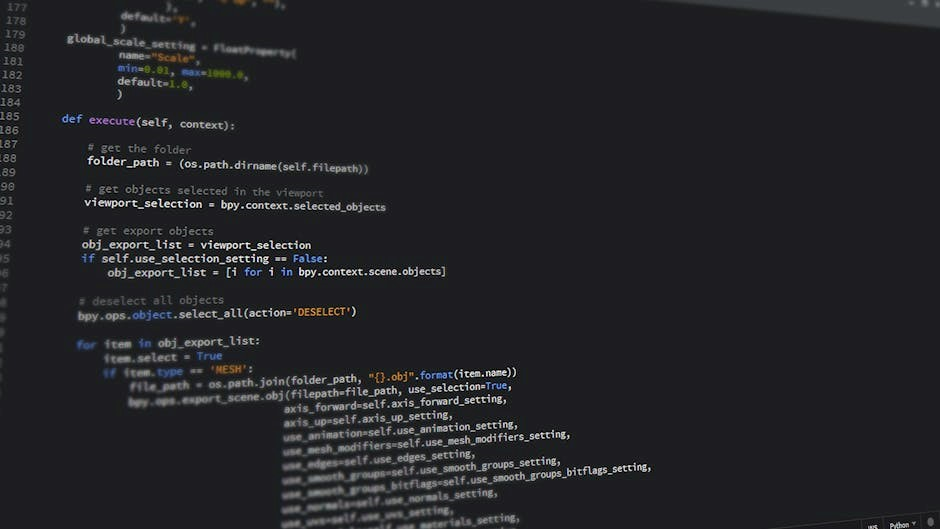
Error Handling and Debugging
Effective error handling ensures robust PDF to HTML conversion by managing exceptions, encoding issues, and layout mismatches, while debugging tools help identify and resolve conversion-specific errors efficiently.
Common Errors in Conversion
During PDF to HTML conversion, common errors include text misalignment, font embedding issues, and improper handling of scanned PDFs requiring OCR. Encrypted files may prompt password errors, while multi-page documents might not render correctly. Additionally, complex layouts can lead to formatting discrepancies, and hyperlinks or bookmarks may not transfer accurately. These issues highlight the importance of selecting the right library and fine-tuning conversion parameters to maintain document integrity and functionality.
Debugging Techniques
Debugging PDF to HTML conversion involves identifying and resolving issues like layout mismatches, encoding errors, or missing elements. Use tools like pdfplumber to inspect PDF structure and PyMuPDF to render previews. Implement logging to track conversion steps and identify where errors occur. Compare original PDF content with HTML output to detect discrepancies. Utilize visual diff tools like DiffMerge to highlight differences. Test with multiple PDF types to ensure robustness. Incorporate try-except blocks to handle exceptions gracefully and validate outputs against expected results for consistent quality.
- Inspect PDF structure pre-conversion.
- Log conversion steps for error tracing.
- Compare outputs to originals.
- Test across various PDF types.
- Use visual tools for discrepancy detection.
Logging and Exception Handling
Implementing robust logging and exception handling is essential for reliable PDF to HTML conversion. Use Python’s logging module to capture conversion steps, errors, and warnings. Configure different log levels (e.g., DEBUG, INFO, ERROR) to monitor processes. Wrap conversion logic in try-except blocks to catch exceptions like FileNotFoundError or UnicodeDecodeError. Log error details, including file names and error messages, for easier debugging. Utilize custom exceptions specific to your conversion workflow. Ensure logs are rotated and stored securely for auditing purposes. This approach enhances transparency, simplifies troubleshooting, and improves overall system reliability.
- Configure logging levels for detailed monitoring.
- Use try-except blocks to manage exceptions.
- Log file names and error messages.
- Create custom exceptions for specific issues.
- Securely store and rotate log files.

Optimization and Performance
Enhance the efficiency of your Python PDF to HTML conversion by implementing parallel processing, caching resources, and optimizing memory usage for scalable performance.
Improving Conversion Speed
Optimizing Python PDF to HTML conversion involves leveraging efficient libraries and techniques. Using libraries like PyPDF2 or pdfplumber with multithreading can significantly speed up processing. Caching frequently used resources, such as fonts and images, reduces redundant operations. Minimizing I/O operations by processing PDFs in chunks or buffering data can enhance performance. Additionally, using optimized HTML rendering libraries ensures faster output generation. Parallel processing of PDF pages and leveraging asynchronous programming further accelerates conversion. These strategies help achieve faster execution while maintaining output quality, making them essential for large-scale or real-time applications.
Reducing Output File Size
Reducing the output file size during PDF to HTML conversion is essential for optimizing web performance and faster loading times. Techniques include compressing images, removing unnecessary CSS, and minimizing HTML markup. Using Python libraries like pdfplumber or PyMuPDF, you can extract text and layout without embedding bulky fonts or styles. Additionally, leveraging tools like CSS nano or HTML minifiers can further shrink file sizes. Ensuring the HTML output is clean and lightweight improves user experience while maintaining functionality, making it ideal for web applications and archiving purposes.
Caching and Reusing Resources
Caching and reusing resources are essential for optimizing Python PDF to HTML conversion. By storing frequently accessed PDF data or generated HTML content, you reduce processing time and server load.
Implementing caching strategies, such as storing parsed PDF text or intermediate conversion results, ensures faster execution for repeated tasks. Python libraries like PyPDF2 and pdfplumber support resource reuse, minimizing redundant operations.
Additionally, caching fonts, styles, and images extracted from PDFs improves efficiency. This approach is particularly useful for large-scale applications, ensuring consistent performance while handling multiple PDF conversions simultaneously.

Security Considerations
Ensure secure processing by sanitizing HTML output, handling sensitive data, and encrypting files to prevent unauthorized access and potential vulnerabilities during conversion.
Sanitizing Output
Sanitizing output is crucial when converting PDF to HTML to ensure the resulting HTML is clean, secure, and free from potential vulnerabilities. This process involves removing or escaping malicious scripts, invalid characters, and unnecessary elements that could compromise security or functionality. Proper sanitization prevents XSS attacks and ensures cross-browser compatibility, making the HTML safe for web use.
Libraries like Bleach or BeautifulSoup can help sanitize HTML content by whitelisting allowed tags and attributes. This step is essential for maintaining data integrity and preventing unintended behaviors in web applications.
Handling Sensitive Data
When converting PDFs to HTML, handling sensitive data requires careful consideration. Ensure personal information, such as names, addresses, and credentials, is encrypted or redacted before conversion. Use secure libraries and encryption methods to protect data during processing. Implement access controls and validate inputs to prevent unauthorized access. Regularly audit logs and ensure compliance with data protection regulations like GDPR or HIPAA. Sensitive data should be anonymized or removed if not essential for the HTML output. Always prioritize data security to avoid breaches and maintain user trust.
Secure File Processing
Secure file processing is critical when converting PDF to HTML in Python to ensure data integrity and prevent unauthorized access. Encrypting PDF files before conversion and ensuring secure storage of the HTML output are essential steps. Access control measures, such as password protection and role-based permissions, should be implemented to restrict access to sensitive content. Additionally, sanitizing the HTML output to prevent XSS attacks and using libraries with secure parsing capabilities are vital. Logging and audit trails can help monitor file operations, while error handling ensures robustness against malicious inputs or corrupted files. Compliance with data protection regulations like GDPR is also necessary.
Python PDF to HTML conversion continues to evolve, with future tools leveraging AI for enhanced accuracy and layout preservation, ensuring seamless integration of PDF content into web applications.
Best Practices
When converting PDF to HTML using Python, prioritize accuracy and efficiency. Choose the right library based on your needs—PyMuPDF for layout preservation or pdfplumber for text extraction. Ensure the output HTML is clean, with proper semantic tagging for accessibility. Test edge cases, such as multi-page documents or embedded fonts, to maintain consistency. Optimize images and reduce file sizes to enhance performance; Use logging to track errors and debug issues swiftly. Finally, validate the HTML output using tools like BeautifulSoup to ensure compliance with web standards and maintain readability.
Future Trends
Future trends in Python PDF to HTML conversion focus on enhancing accuracy, integrating AI for smarter layouts, and improving performance with caching.
Libraries may adopt machine learning to better detect tables and handle complex PDF structures, ensuring more precise HTML outputs with minimal manual intervention.
Efforts will likely focus on optimized resource handling to reduce file sizes and improve speeds, making conversions more efficient for large-scale applications.
Security advancements will prioritize robust sanitization and encryption handling, ensuring sensitive data remains protected throughout the conversion process.
These developments aim to make PDF to HTML conversion seamless, efficient, and secure, catering to growing demands in web development and data accessibility.
Further Reading and Resources
For deeper understanding, explore official documentation of libraries like PyPDF2, pdfminer, and PyMuPDF. Tutorials on PDFMiner and PyMuPDF offer practical insights. Visit PyPDF2 GitHub for community solutions. Books like “Python for Data Analysis” and online courses on platforms like Coursera and Udemy provide comprehensive guidance. Engage with forums like Stack Overflow for troubleshooting and best practices in PDF to HTML conversion. Additionally, explore advanced techniques in articles on semantic search and web scraping for enhanced functionality. Stay updated with the latest trends in Python libraries and web development tools.